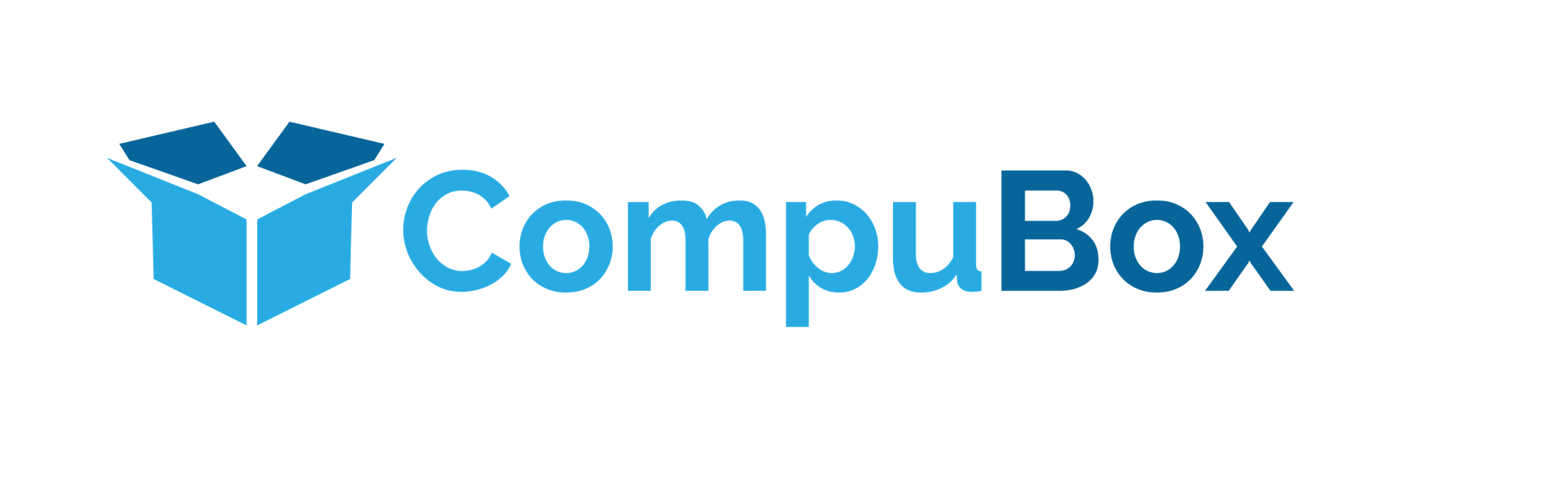Square POS Compatible Receipt Printers listed by device and interface
The complete list of Square compatible receipt printers and cash drawers as of May 2020 in Australia.
We carry stock in Brisbane, Perth, Melbourne and Sydney
The Epson TM-m30 USB + Network, or Epson TM-m30 USB + Network + Bluetooth is the best option if value for money is a consideration, The Epson m30 prints slower than the Star Micronics printers, but is smaller and ideal for those cluttered serving counters.
It is important to consider connectivity. If you are using a network printer, for example, you will not be able to print to the printer if you connect your iPad to the 3G/4G/5G network, as the iPad will be now be on a different network.
Please feel free to contact us with any questions you may have.
|
Connection |
Manufacturer |
Model |
Square Stand |
iPad (no Square Stand) |
iPhone |
Android |
Square Terminal |
|
USB |
Star Micronics |
TSP143IIIU |
✔️ Yes |
✖️ No |
✖️ No |
✔️ Yes |
✔️ Yes |
|
USB |
Star Micronics |
TSP143IIU |
✔️ Yes |
✖️ No |
✖️ No |
✔️ Yes |
✔️ Yes |
|
USB |
Star Micronics |
TSP143U |
✔️ Yes |
✖️ No |
✖️ No |
✔️ Yes |
✔️ Yes |
|
USB |
Star Micronics |
TSP143GT |
✔️ Yes |
✖️ No |
✖️ No |
✔️ Yes |
✔️ Yes |
|
USB |
Star Micronics |
TSP113U |
✔️ Yes |
✖️ No |
✖️ No |
✔️ Yes |
✔️ Yes |
|
USB |
Star Micronics |
TSP113GT |
✔️ Yes |
✖️ No |
✖️ No |
✔️ Yes |
✔️ Yes |
|
USB |
Star Micronics |
TSP654IIU |
✔️ Yes |
✖️ No |
✖️ No |
✔️ Yes |
✔️ Yes |
|
USB |
Star Micronics |
TSP651U |
✔️ Yes |
✖️ No |
✖️ No |
✔️ Yes |
✔️ Yes |
|
USB |
Epson |
TM-m30 |
✔️ Yes |
✖️ No |
✖️ No |
✔️ Yes |
✔️ Yes |
|
USB |
Epson |
TM-T88VI |
✔️ Yes |
✖️ No |
✖️ No |
✔️ Yes |
✔️ Yes |
|
USB |
Star Micronics |
mPOP ^ |
✔️ Yes |
✖️ No |
✖️ No |
✖️ No |
✖️ No |
|
USB |
Star Micronics |
MC-Print30 |
✔️ Yes |
✖️ No |
✖️ No |
✔️ Yes |
✔️ Yes |
|
USB |
Epson |
TM-T82ii USB interface model ^^ |
✔️ Yes |
✖️ No |
✖️ No |
✔️ Yes |
✔️ Yes |
|
USB |
Epson |
TM-T82III USB interface model |
✔️ No |
✖️ No |
✖️ No |
✔️ Yes |
✔️ Yes |
|
USB |
Epson |
TM-T82IIIL USB interface model |
✔️ No |
✖️ No |
✖️ No |
✔️ Yes |
✔️ Yes |
|
USB |
Epson |
TM-T20X USB interface model |
✔️ No |
✖️ No |
✖️ No |
✔️ Yes |
✔️ Yes |
|
Ethernet |
Epson |
TM-T88VI |
✔️ Yes |
✔️ Yes |
✔️ Yes |
✔️ Yes |
✔️ Yes |
|
Ethernet |
Epson |
TM-m30 |
✔️ Yes |
✔️ Yes |
✔️ Yes |
✔️ Yes |
✔️ Yes |
|
Ethernet |
Star Micronics |
TSP143IIILAN |
✔️ Yes |
✔️ Yes |
✔️ Yes |
✔️ Yes |
✔️ Yes |
|
Ethernet |
Star Micronics |
TSP143LAN |
✔️ Yes |
✔️ Yes |
✔️ Yes |
✔️ Yes |
✔️ Yes |
|
Ethernet |
Star Micronics |
TSP654IIE3 |
✔️ Yes |
✔️ Yes |
✔️ Yes |
✔️ Yes |
✔️ Yes |
|
Ethernet |
Star Micronics |
TSP654L |
✔️ Yes |
✔️ Yes |
✔️ Yes |
✔️ Yes |
✔️ Yes |
|
Ethernet |
Star Micronics |
MC-Print30 |
✔️ Yes |
✔️ Yes |
✔️ Yes |
✔️ Yes |
✔️ Yes |
|
Ethernet |
Epson |
TM-T82ii Ethernet interface model ^ |
✔️ Yes |
✔️ Yes |
✔️ Yes |
✔️ Yes |
✔️ Yes |
|
Ethernet |
Epson |
TM-T82III Ethernet interface model |
✔️ No |
✖️ No |
✖️ No |
✔️ Yes |
✔️ Yes |
|
Ethernet |
Epson |
TM-T82IIIL Ethernet interface model |
✔️ No |
✖️ No |
✖️ No |
✔️ Yes |
✔️ Yes |
|
Ethernet |
Epson |
TM-T20X Ethernet interface model |
✔️ No |
✖️ No |
✖️ No |
✔️ Yes |
✔️ Yes |
|
WiFi |
Star Micronics |
TSP143IIIW |
✔️ Yes |
✔️ Yes |
✔️ Yes |
✔️ Yes |
✔️ Yes |
|
Bluetooth |
Epson |
TM-m30 |
✔️ Yes |
✔️ Yes |
✔️ Yes |
✖️ No |
✖️ No |
|
Bluetooth |
Epson |
TM-T88VI |
✔️ Yes |
✔️ Yes |
✔️ Yes |
✖️ No |
✖️ No |
|
Bluetooth |
Star Micronics |
TSP143IIIBi |
✔️ Yes |
✔️ Yes |
✔️ Yes |
✖️ No |
✖️ No |
|
Bluetooth |
Star Micronics |
TSP654IIBi |
✔️ Yes |
✔️ Yes |
✔️ Yes |
✖️ No |
✖️ No |
|
Bluetooth |
Star Micronics |
mPOP ^ |
✖️ No |
✔️ Yes |
✖️ No |
✖️ No |
✖️ No |
|
Bluetooth |
Star Micronics |
SM-S220i ^^^ |
✔️ Yes |
✔️ Yes |
✔️ Yes |
✖️ No |
✖️ No |
|
Bluetooth |
Star Micronics |
SM-S230i ^^^ |
✔️ Yes |
✔️ Yes |
✔️ Yes |
✖️ No |
✖️ No |
|
Bluetooth |
Star Micronics |
SM-T300i ^^^ |
✔️ Yes |
✔️ Yes |
✔️ Yes |
✖️ No |
✖️ No |
|
Bluetooth |
Star Micronics |
SM-S210i ^^^ |
✔️ Yes |
✔️ Yes |
✔️ Yes |
✖️ No |
✖️ No |
|
Bluetooth |
Star Micronics |
SM-S210i2 ^^^ |
✔️ Yes |
✔️ Yes |
✔️ Yes |
✖️ No |
✖️ No |
|
Bluetooth, Ethernet, and USB |
Star Micronics |
mC-Print3 |
✔️ Yes |
✔️ Yes (Only Bluetooth or Ethernet) ________ |
✔️ Yes (Only Bluetooth or Ethernet) ________ |
✔️ Yes (Only USB or Ethernet) ________ |
✔️ Yes (Only USB or Ethernet) ________ |
|
^ Combined Printer and Cash Drawer. |
|||||||
|
^^ Manual configuration may be required for compatibility. |
|||||||
|
^^^ Portable printer, can’t power a cash drawer. |
|||||||
|
Note: You’ll need to connect your USB receipt printer to your Android device through a USB OTG (On-The-Go) adaptor. Be sure to check that your Android device supports USB OTG or USB Host mode. |
|||||||
|
Kitchen Ticket Printers |
|||||||
|
Using an impact kitchen printer allows you to send tickets right to your bar or kitchen without worrying about heat destroying your receipts.
|
|||||||
|
Connection |
Manufacturer |
Model |
Square Stand |
iPad (no Square Stand) |
iPhone |
Android |
Square Terminal |
|
USB |
Star Micronics |
SP742MU |
✔️ Yes |
✖️ No |
✖️ No |
✔️ Yes |
✔️ Yes |
|
USB |
Star Micronics |
SP712MU |
✔️ Yes |
✖️ No |
✖️ No |
✔️ Yes |
✔️ Yes |
|
Ethernet |
Star Micronics |
SP742ML or ME |
✔️ Yes |
✔️ Yes |
✔️ Yes |
✔️ Yes |
✔️ Yes |
|
Ethernet |
Star Micronics |
SP712ML |
✔️ Yes |
✔️ Yes |
✔️ Yes |
✔️ Yes |
✔️ Yes |
|
Note: You’ll need to connect your USB receipt printer to your Android device through a USB OTG (On-The-Go) adaptor. Be sure to check that your Android device supports USB OTG or USB Host mode.
|
|||||||
|
Cash Drawers |
|||||||
|
You can connect a cash drawer to your Point of Sale through your receipt printer. When you connect a cash drawer, it will automatically open when you accept a cash payment and you can take full advantage of Square’s cash drawer management features. |
|||||||
|
Connection |
Manufacturer |
Model |
Square Stand |
iPad (no Square Stand) |
iPhone |
Android |
Square Terminal |
|
Bluetooth |
Star Micronics |
mPOP ^ |
✔️ Yes |
✔️ Yes |
✖️ No |
✖️ No |
✖️ No |
|
Printer-Driven |
APG |
All Printer-Driven models |
✔️ Yes |
✔️ Yes |
✖️ No |
✔️ Yes |
✔️ Yes |
|
Printer-Driven |
Heckler Design |
All Printer-Driven models |
✔️ Yes |
✔️ Yes |
✖️ No |
✔️ Yes |
✔️ Yes |
|
Printer-Driven |
Star Micronics |
All Printer-Driven models |
✔️ Yes |
✔️ Yes |
✖️ No |
✔️ Yes |
✔️ Yes |
|
Printer-Driven |
Other manufacturer |
All Printer-Driven models |
✔️ Yes |
✔️ Yes |
✔️ Yes |
✔️ Yes |
✔️ Yes |